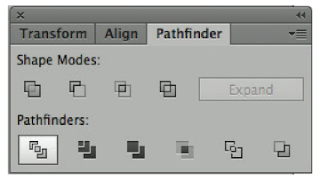Show Me The Money //
exhibition at the peoples history museum in Manchester
To kick start research and development of the brief 'License to print money', we took a trip down to Manchester to see an exhibition on the history of money.
The gallery wasn't the largest I had ever seen and so the contents weren't as excessive or impressive as I imagined. Despite this, I managed to photograph a sufficient amount of work that will influence my design decisions.
Simon Roberts
Graphs, 2012
Simon Roberts presents a series of 56 graphs taken from newspaper reports about the financial crisis of 2008. With the axis removes, it is impossible to tell what they signify, yet line graphs are used by journalists to signify a sharp downturn, or a transformation of fortunes.
I am very fond of this series of drawings as they are incredibly simple in form but within the context of the gallery, it is easy to distinguish a few meanings for each of the squiggles. The differentiating stroke weights, lengths and sharpness of peaks makes for an interesting set of drawings that work well together.
Stock Ticker
A stock ticker printed company names followed by stock price information on ticker tape. The term 'ticker' came from the noise made by the machine as it printed. Paper ticker tape was slowly replaced in the 1960s. Yet the concept of the live stock ticker lives on in the scrolling electronic tickers seen on brokerage walls.
I found this machine interesting as it is a traditional printing method used by brokers. As we have been asked to demonstrate traditional printing methods within this brief, this machine is very relevant to the brief. If i could get hole of a working ticker, this could be a perfect method for producing designs, however I don't know how difficult it might be to find one.
I am not 100% sure what the illustrations above represent however what I have taken from it is the freeness in strokes and its unique illustrative design. The work is very busy and hectic which may imply that it has something to do with stocks as they are very high tempo. It includes faces of important presidents and prime ministers, past and present along with intertwining lines and text.
Peter Fluck
Inflation Trap, 1970s
Ink on Paper
The 1970s saw rising levels of inflation that were combined for the first time with increasing unemployment. This was known as 'stagflation or the 'inflation trap'. Here Peter Fluck shows John Bull, the image of Britain, hanging on to money despite the fact that it was assumed to make the economic problems worse.
I really like the style of drafting in Peter Fluck's work and I feel it adds some intensity and emotion to the already slightly distressing imagery. The drawings very cleverly add severity to the message using facial expressions and harsh stroke weights and cross hatching.
Stefanos
Defacing the Euro, 2015
In reaction to his countries major financial crisis, Greek artist Stefanos has figured out a novel way to express his dissatisfaction with EU-imposed austerity and greedy corporate fat cats, by defacing the euro.
This work gave me an idea to not design a whole new currency but to deface or manipulate an existing one to communicate a certain topic or problem etc.
Illustrative art work
Above are some more examples of work that caught my eye. I have documented mostly illustrative pieces of work as this is the style I will be aiming for in my own designs. I will be combining a number of traditional methods to produce a banknote. These methods may include monoprint, etching, drafting, water colour paint etc.